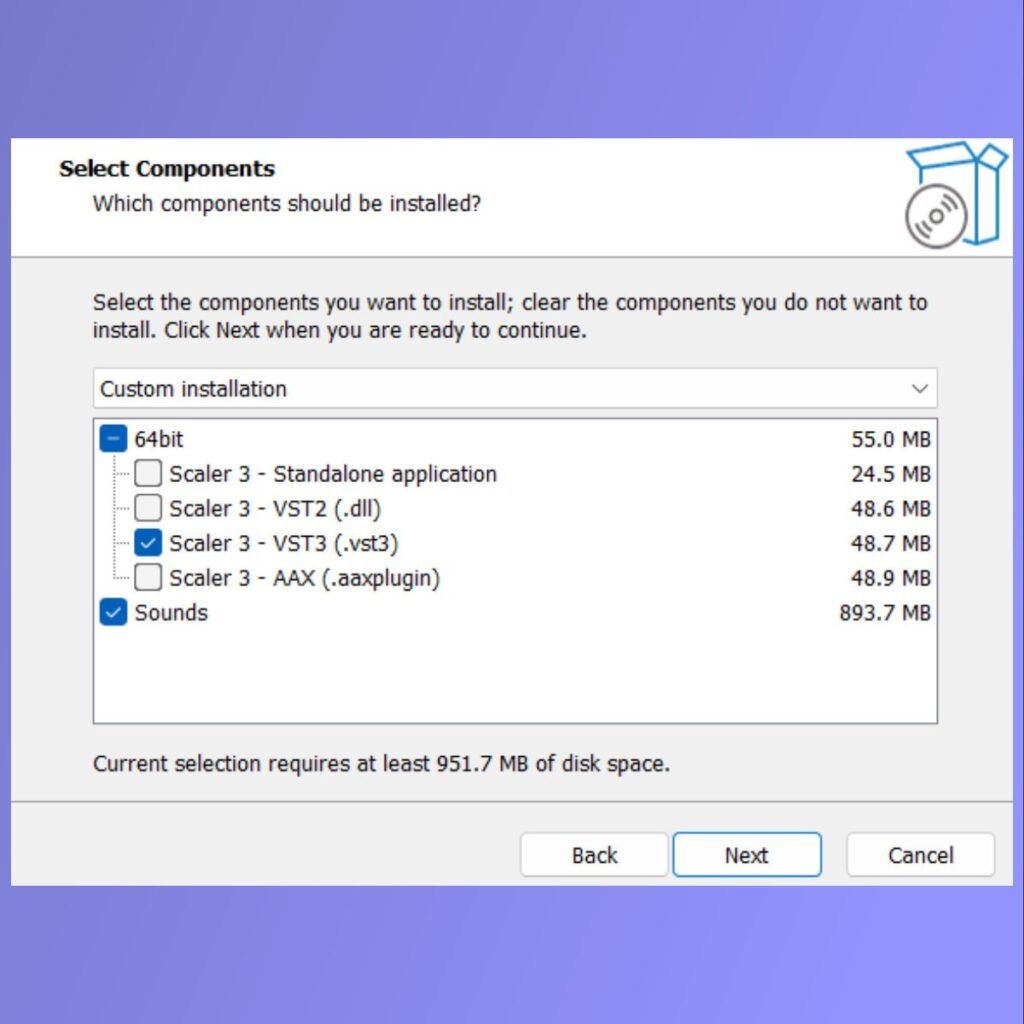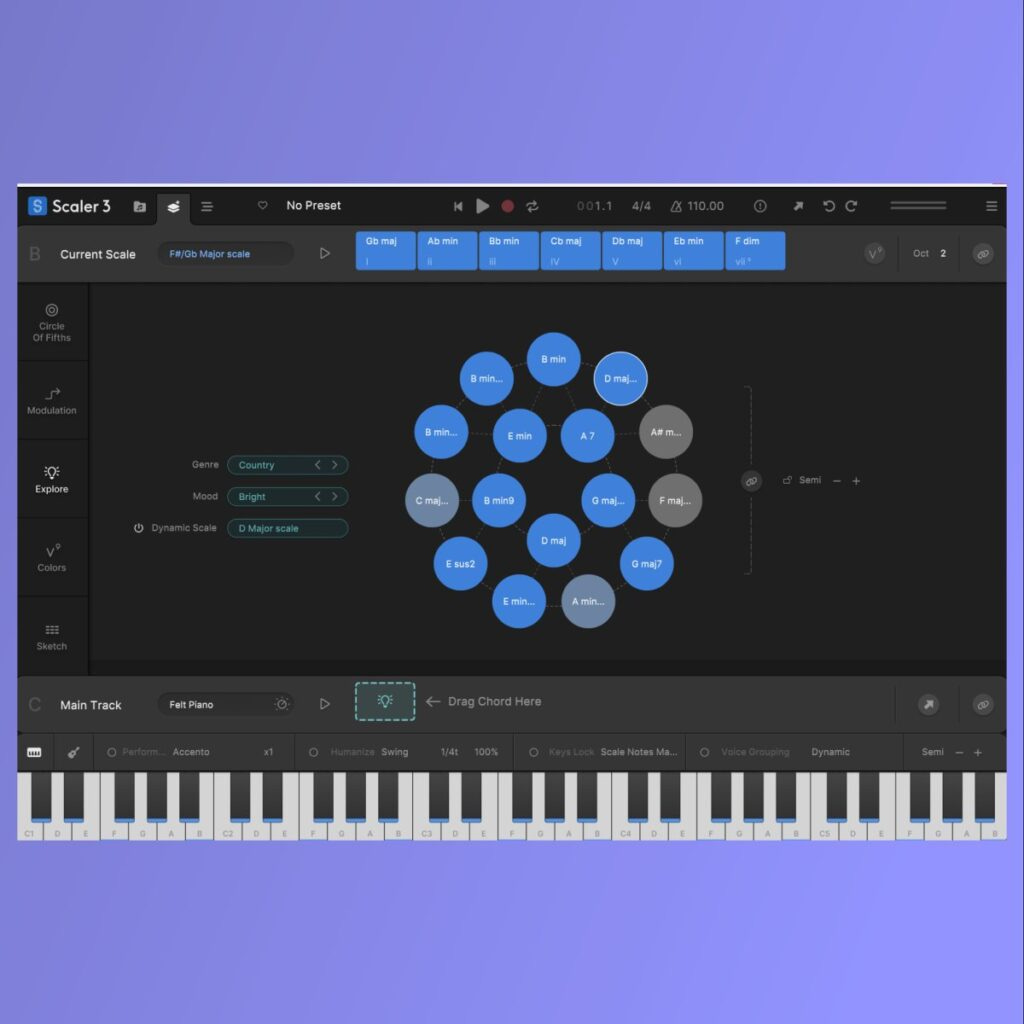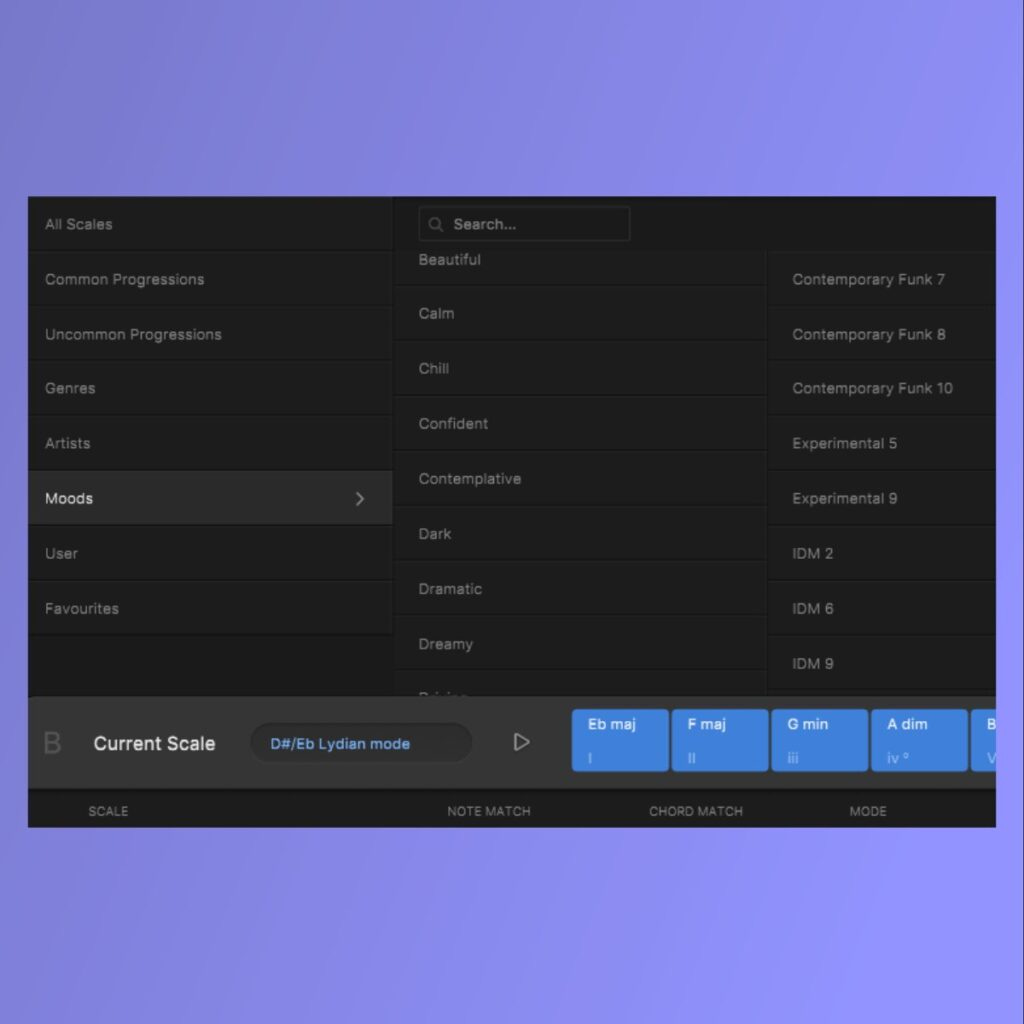Scaler 3 Review & First Impressions
It's the one I've been waiting for... Scaler 3 is here and it looks good!
This is a Scaler 3 review taking a look at the first impressions of the newest rendition of the music theory assistant plugin. I check out the main features and what lies under the hood for a creativity boost.
Affiliate disclosure: This post contains affiliate links. We receive a small commission from any sale made using these links but there is no extra cost to you.
Introduction to this Scaler 3 review
In my time doing audio production over the past 10 years I have seen the introduction and then development of the Scaler plugin from Plugin Boutique come along. I've enjoyed every iteration of it and what it brings. Mainly because I use it as a source of inspiration to find nice and useful chord progressions.
Since Scaler 2, these chord progressions have been easier to experiment with and integrate into my productions. Now I'm really excited to learn all about what Scaler 3 brings to the table before it's release this March.
Getting Started
At the time of writing I am doing this Scaler 3 review with a pre-release version of the software so some featured are not fully complete but there is a definite air of excitement around the new elements in store. I'm glad to see that there is now a standalone version of the plugin which is available to install as part of the installation process. Some artists and musicians will find this useful for a trimmed down version of requirements.
The option for Scaler 3 to scan your VST folders and be able to use effects and plugins within it's environment is quite an exciting prospect.
There is support for Mac and Windows, VST2, VST3 and AAX for Pro Tools along with the aforementioned standalone version.
Notable Features of Scaler 3
Circle of Fifths
Midi Drag & Drop
Arranger Window
Some heavy hitting new features are available in Scaler 3. Most notable the Circle of Fifths panel found on the Create Page. The circle of fifths organises note pitches in a sequence of, generally shown as a circle with the pitches (and their corresponding keys) in clockwise order. It can be viewed in an anticlockwise direction as a circle of fourths. Harmonic progressions in Western music commonly use adjacent keys in this system, making it a useful reference for musical composition and harmony.
Scaler 3 has utilising the visual parts of this and created an almost "dynamic" method of providing a circle of fifths. The notes can change depending on the mood, key etc that you are working with. Just more options for creativity and inspiration.
For you Scaler fans out there you will be glad to know that the Midi drag and drop has moved slightly, but is still available. This was ground breaking for me in Scaler 2 and allowed me to play around getting a chord sequence how I wanted it and then be able to drag it into my DAW. Game changing technology. Furthermore, they have gone one better and removed the 8 chord restriction which was in the previous version.
Presets & Musical Styles Available
While testing things out for this Scaler 3 review I found there were no specific presets as such included (assuming this is due to the pre release version I had) however there were lots of preconfigured musical styles and chord progressions. This I guess are the equivalent of presets.
The options of chord progressions were separated into easy to find areas. These listed being:
Common Progressions
Uncommon Progressions
Genres
Artists
Moods
There were a couple of slots for personal creations which are for you to save your settings in. Another nice touch is the love heart "add to favourites" options across the entire plugin. Anything you favourite will be added and saved to your Favourites tab.
During the Scaler 3 review I found myself coming back to the Genres and the Artists sections the most. I found these most useful for trying different styles of chord progressions and they seemed the most varied.
How does Scaler 3 sound?
I spent no more than 10 minutes trying out a set of chords and building it in to my DAW. I ended up with 4 tracks, 3 of them were Scaler chords and one was a drum track.
Alternatives Available to Scaler 3
There are not many plugins like the Scaler series which offer the variation of tools in one box. You could argue that a DAW can provide an arpeggiator and note transposing tools, maybe also a key filter. All these together could offer the ability to create chords that work with each other but not necessarily a variety of chord sequences.
Where can I use Scaler 3 in my mix?
Scaler 3 can be used anywhere on any mix channel. The idea is for it to generate you some midi output or some audio sequence to use in a mix. Generating a chord sequence that works together and adding to the respective areas of your production can be achieved much more quickly in Scaler 3 without the need to remove the creative aspect of the process.
Am I eligible to update to scaler 3?
If you have a current Scaler 1 or 2 license you can upgrade to Scaler 3 for £29 using this link. This is an upgrade to Scaler 3 for owners of Scaler 1 and 2 (including Rent to Own customers who have completed their plans).
I am a Scaler 1 or 2 Rent to Own customer who has not completed my plan. Am I eligible for an upgrade?
If you are a Rent to Own customer who has not yet completed your plan, you will have received a unique coupon for your discount on the full version SKU.
How much is Scaler 3?
Scaler 3 has an initial launch price of £79 (discounted from £99) which is available via this link. If you want to buy an upgrade (for version 1 and 2 owners) this will cost £29 (discounted from £39) which you can buy from here.
Who should use Scaler 3?
For seasoned professionals or novice producers, there is something for everyone in the Scaler 3 world.
Upgrade Paths for Scaler 3
User Status - I own Scaler 1 or 2 from a purchase or Rent to Own
Purchase Option - Upgrade using this link to purchase an upgrade plan.
User Status - I have never owned a copy of Scaler 1 or 2 previously.
Purchase Option - Buy the full version of Scaler 3 using this link.
User Status - I bought Scaler 2 after 15.1.2025
Purchase Option - You should have received a free upgrade to Scaler 3 upon release from Plugin Boutique.
Where To Buy Scaler 3
Scaler 3 is available directly from Plugin Boutique.
Please note: These are affiliate links and we receive a small commission from any sale made. There is no extra cost to you.
This is a link for new Scaler customers
Upgrade Eligibility - Customers who purchased Scaler 2 from 15.01.25 will receive a free upgrade to v3 upon release from Plugin Boutique. Customers who purchased Scaler 1 or Scaler 2 before 14.01.25 are eligible to purchase the upgrade.
Please only buy the upgrade if you have a Scaler 1 or 2 license already